Event Style Subscriptions may be added through the desktop or mobile Rezults interface.
Adding an Event Style Subscription
1.Navigate to Rezult's Score History page rezults.scopos.tech/Account/ScoreHistory. You may be prompted to log in.
2.The list of matches and scores listed under Score History are all the scores you shot using Orion, and your Rezults account was correctly linked. Locate a match with an Event Style that you'd like to track.
3.Click the gear box, on the right side of the row, a form will open showing some details about the match.
4.To subscribe this Event Style to either your Personal List or Public List, enable the switch.
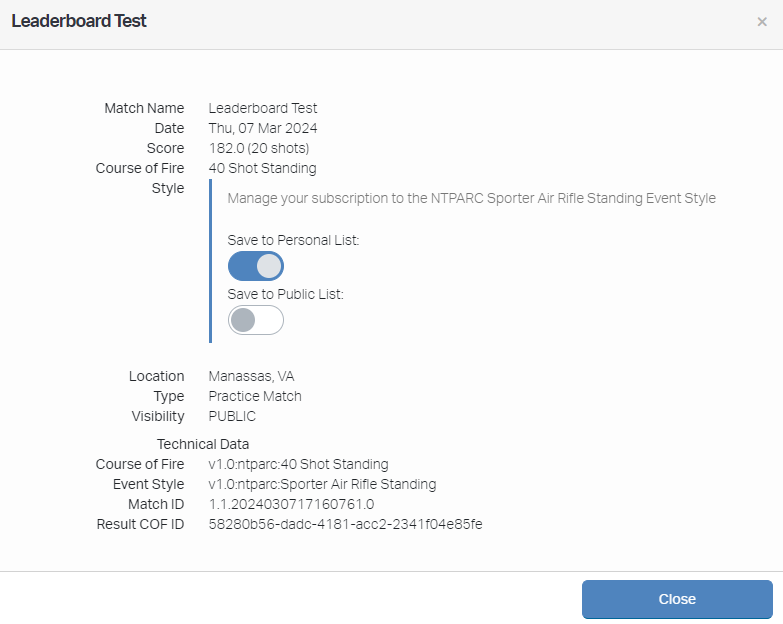
5.Click Close when done.