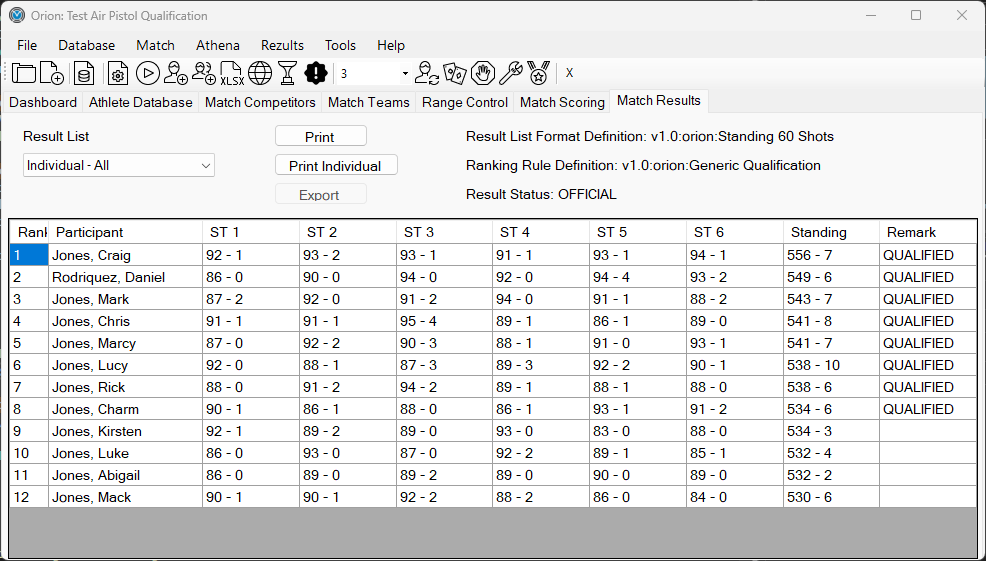Ordered Result Lists may be viewed from within Orion on the Match Results tab.
Ordered Result Lists are automatically updated as scores come into Orion. Regardless if you are scanning paper targets, using Athena, or manually reading scores from Excel. In most cases the updates happen every few seconds, occasionally the updates will take longer.