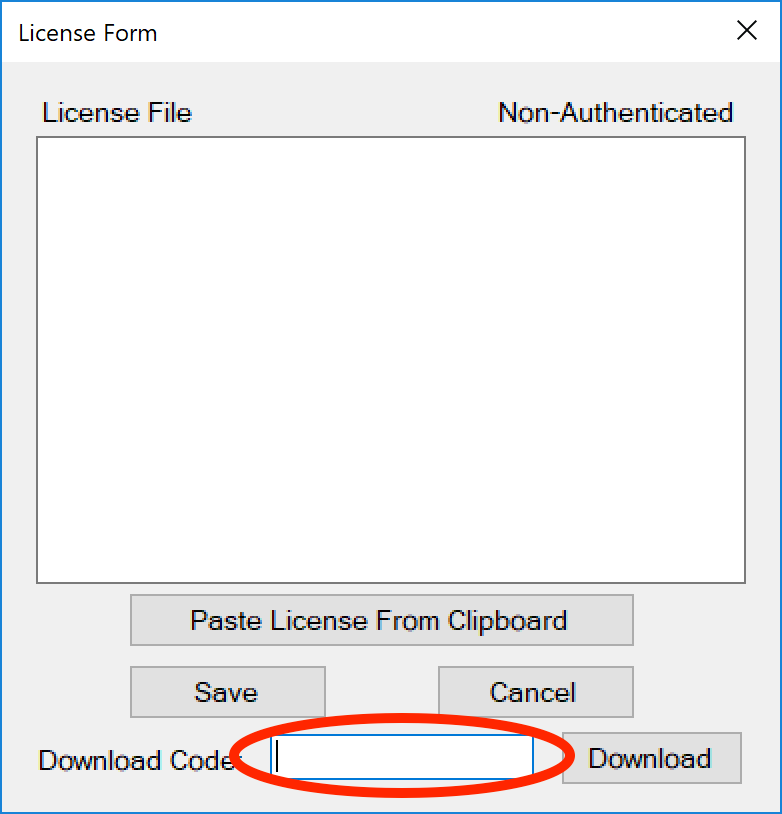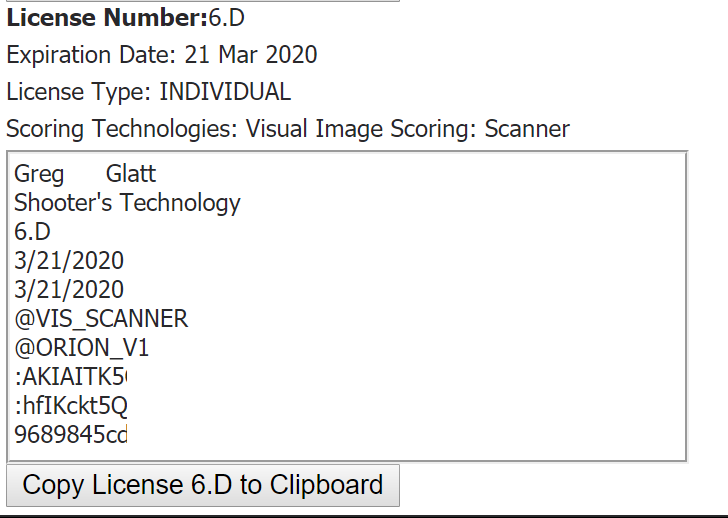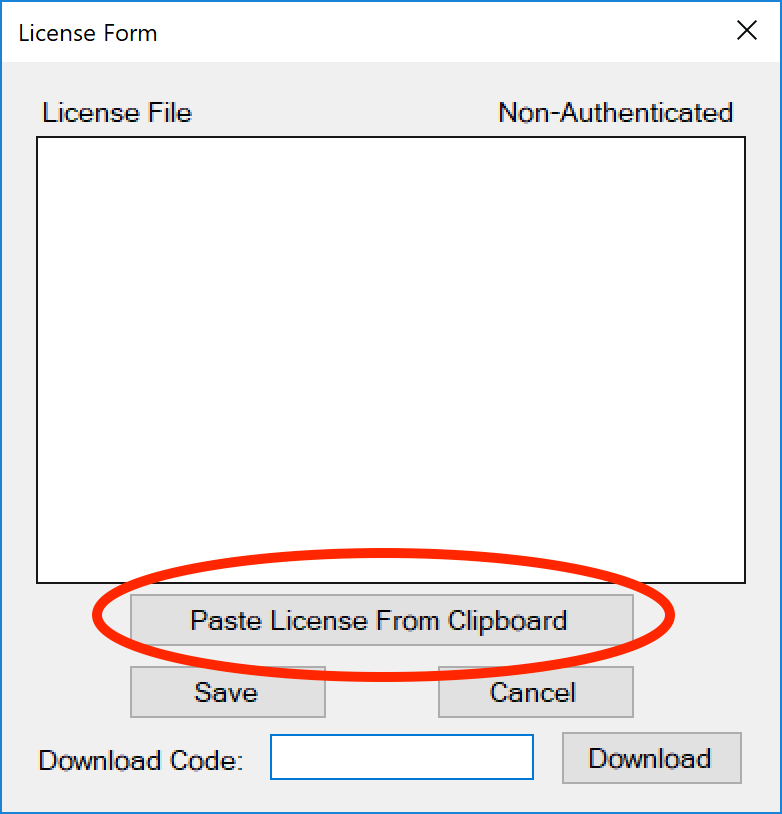When opening Orion Scoring System for the first time, the Welcome Screen will display which allows you to select one of three options:
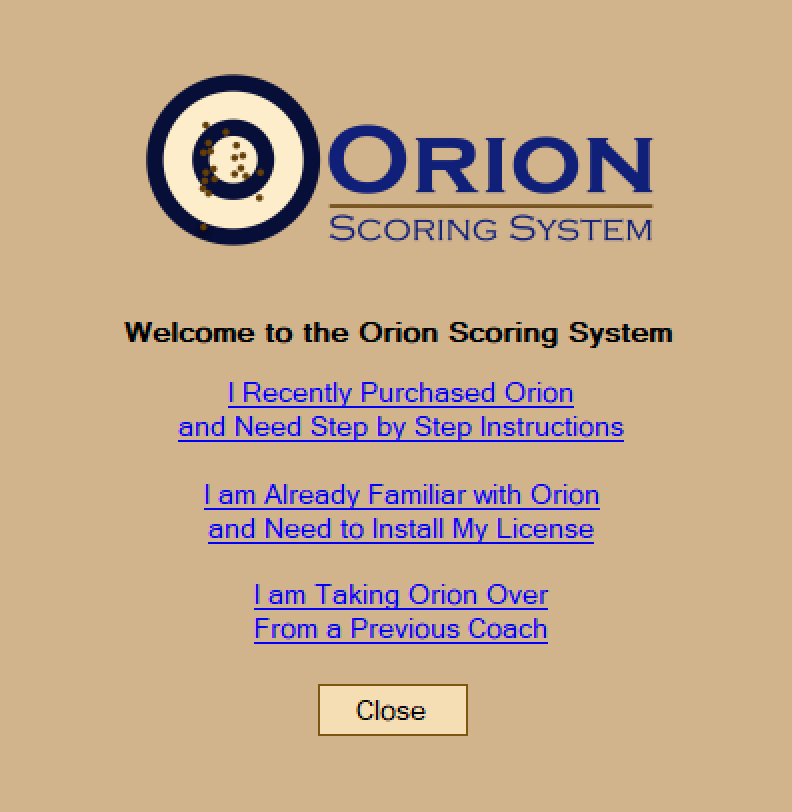
This is expected, as you first need to activate Orion Scoring System by entering your license file. There are a few ways of doing this:
1.Open your Welcome to the Orion Scoring System email. Locate the Download Code near the bottom of this email. oThe download code will be a six to eight digit character code. This code is both unique to your account, as well as a One-Time-Use. 2.Select one of the following: a.Select I Recently Purchased Orion and Need Step by Step Instructions if you are a new Orion Customer and have never used the system before b.Select I am Already Familiar with Orion and Need to Install My License if you are an existing Orion user installing your license on a new machine. 3.Type in the download code from the welcome email in the indicated box
4.Click the Download button. Orion Scoring System will inform you the licenses was successfully downloaded. After clicking OK, Orion Scoring System will restart itself. (Only the software will restart, not your computer.)
Orion Scoring System is now ready to be used. |
1.Log in to your Orion account 2.On your Orion Customer Information page (or simply, My Account), locate the Copy License to Clipboard button near the bottom of the screen
3.Open Orion Scoring System 4.Select one of the following: a.I Recently Purchased Orion and Need Step by Step Instructions if you are a new Orion Customer and have never used the system before b.I am Already Familiar with Orion and Need to Install My License if you are an existing Orion user installing your license on a new machine. 5.Orion will automatically populate a valid license in the License Form if already copied. If the license does not automatically populate, go back to step 1 and try again.
6.Click Save. Orion Scoring System will inform you the license was successfully downloaded. After clicking OK, Orion Scoring System will restart itself. (Only the software will restart, not your computer)
Orion Scoring System is now ready to be used |