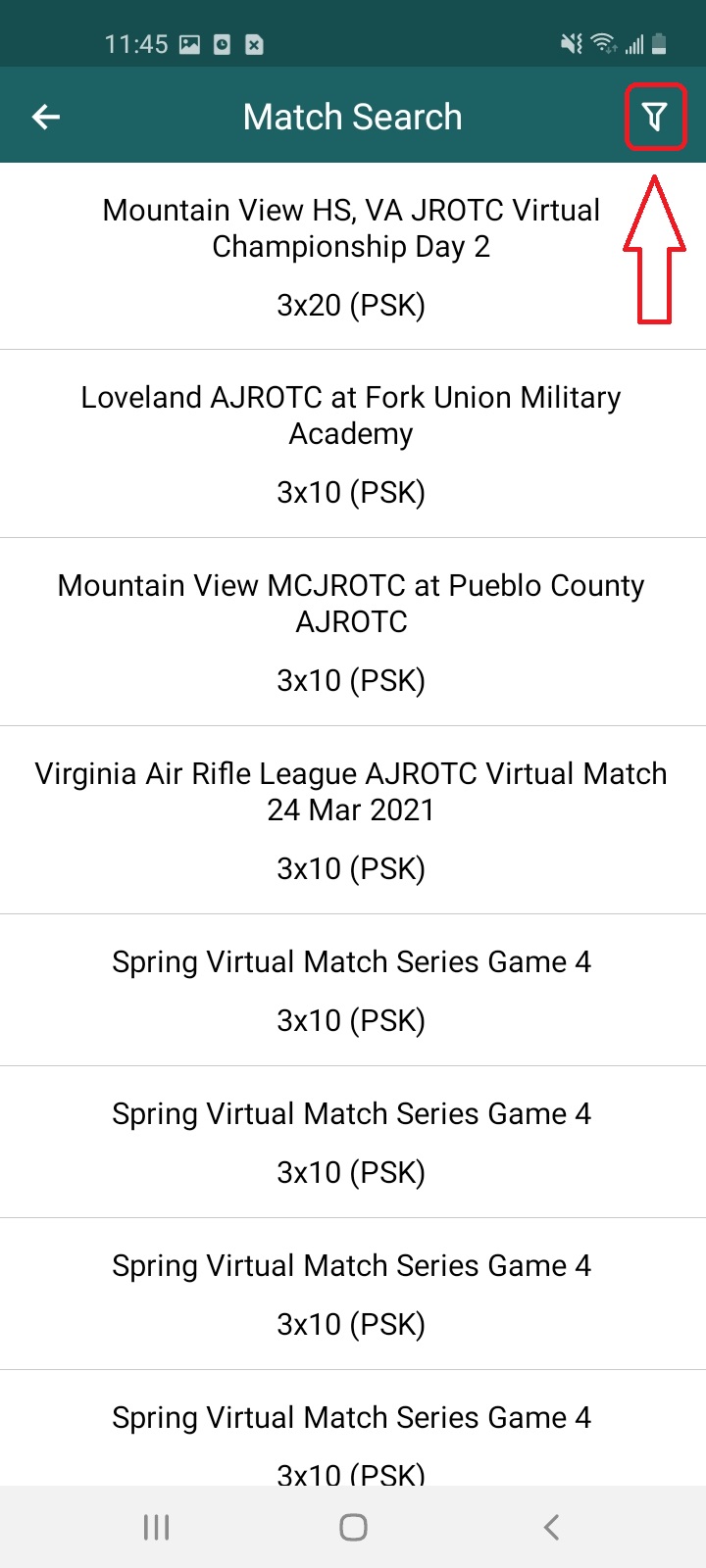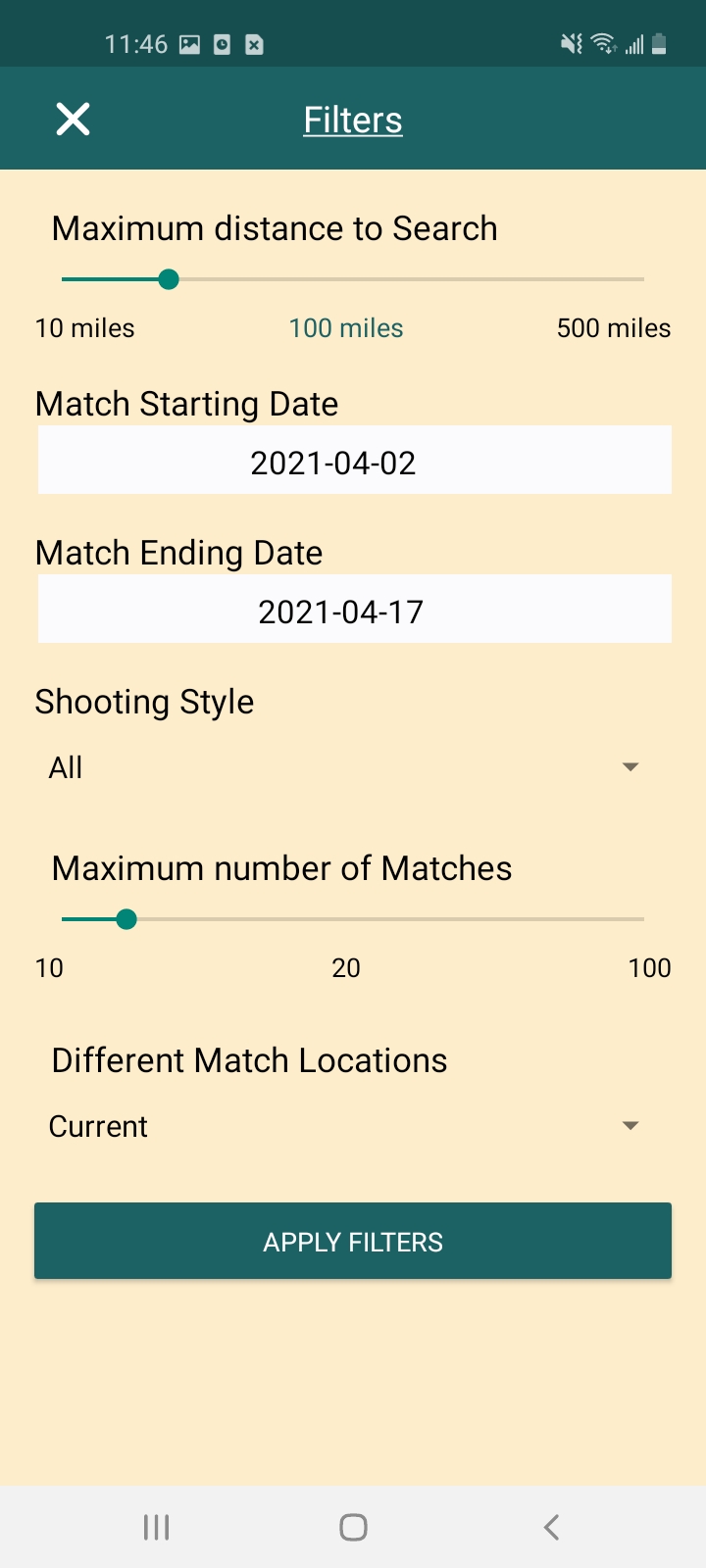Scopos no longer supports Orion Mobile App, including the ability to scan targets. Instead customers may use the all new Rezults at rezults.scopos.tech.
This method of finding a match is designed for non-athletes and non-officials alike. Searching for a match using the following is intended for spectators or coaches. If you are a participant, and can't find the match, something else is wrong; please see our Mobile App Troubleshooting section.
Note: This feature, as with most of Orion Mobile, requires your mobile device to be connected to the internet, and with notifications permissions.
Instructions:
1.Tap on the Drawer Menu (the three bars in the upper right corner) and select Match Search.
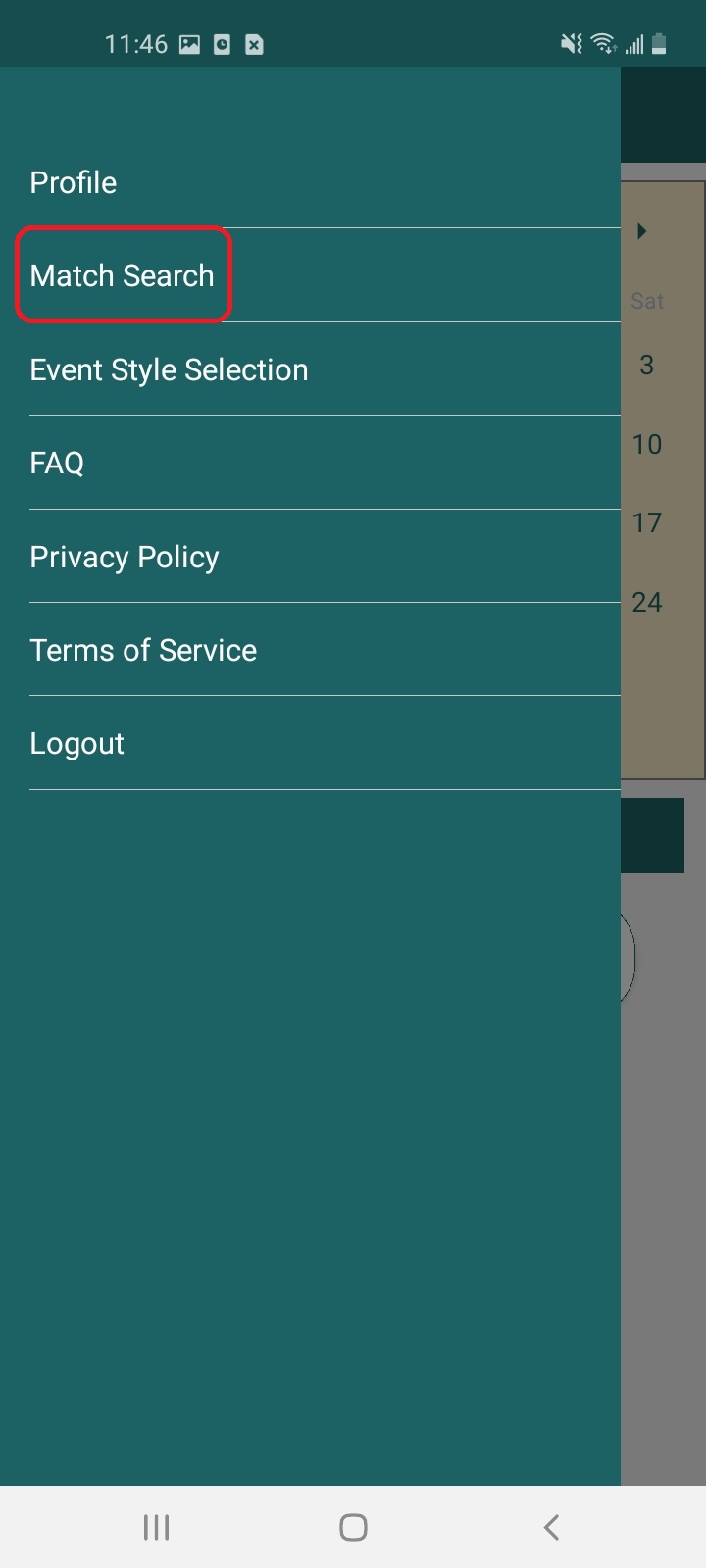
2.By default the app will search for Matches within a 10-mile radius of your location. Browse matches until you find the one you are looking for. In this case: Spring Virtual Match Series Game 4
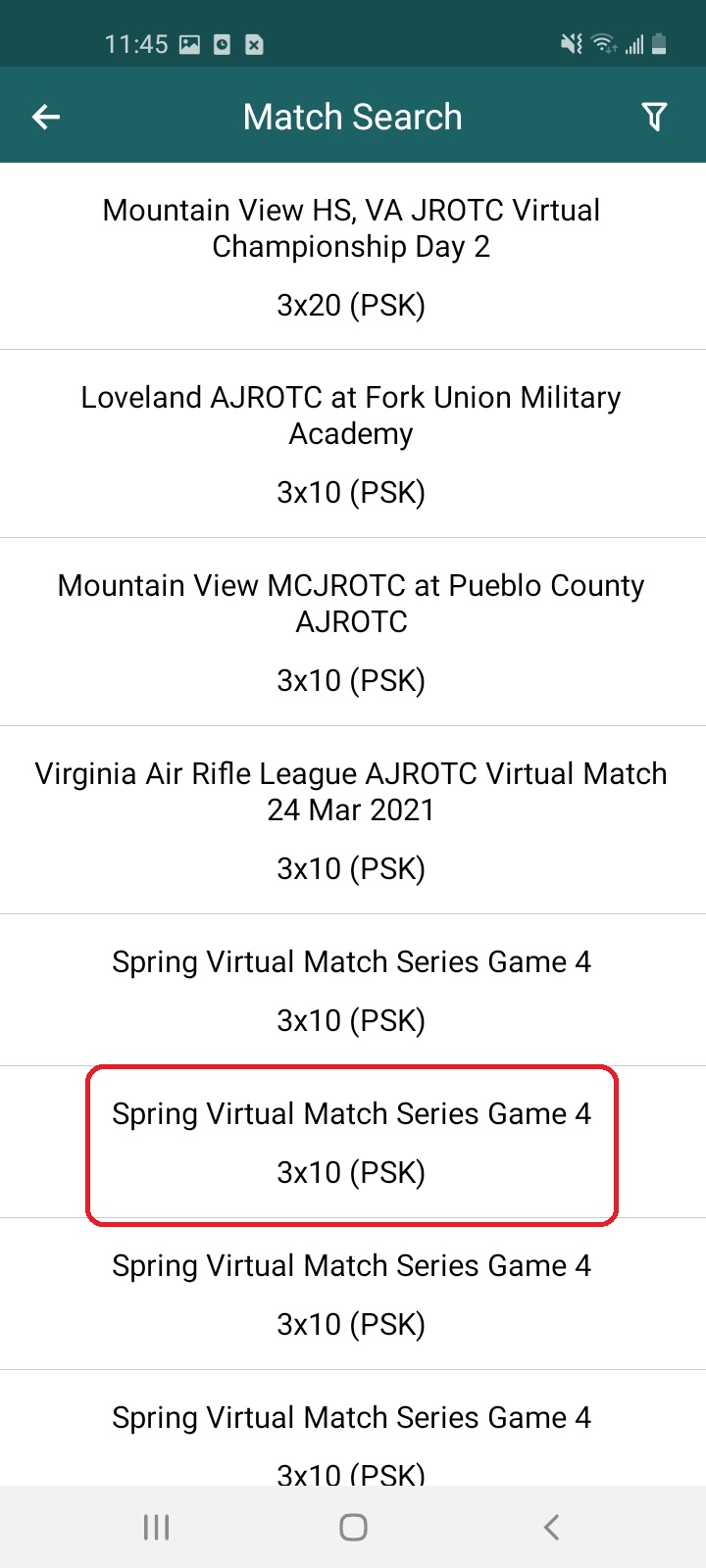
3.Tap the match to open.
1.From the "Match Search" screen, select the Filter icon
2.Enter your filter parameters
3.Select "Apply Filters"
|