Scopos no longer supports Orion Mobile App, including the ability to scan targets. Instead customers may use the all new Rezults at rezults.scopos.tech.
1.Open the Orion Mobile app on your device
2.Select the Menu icon on the top-left corner
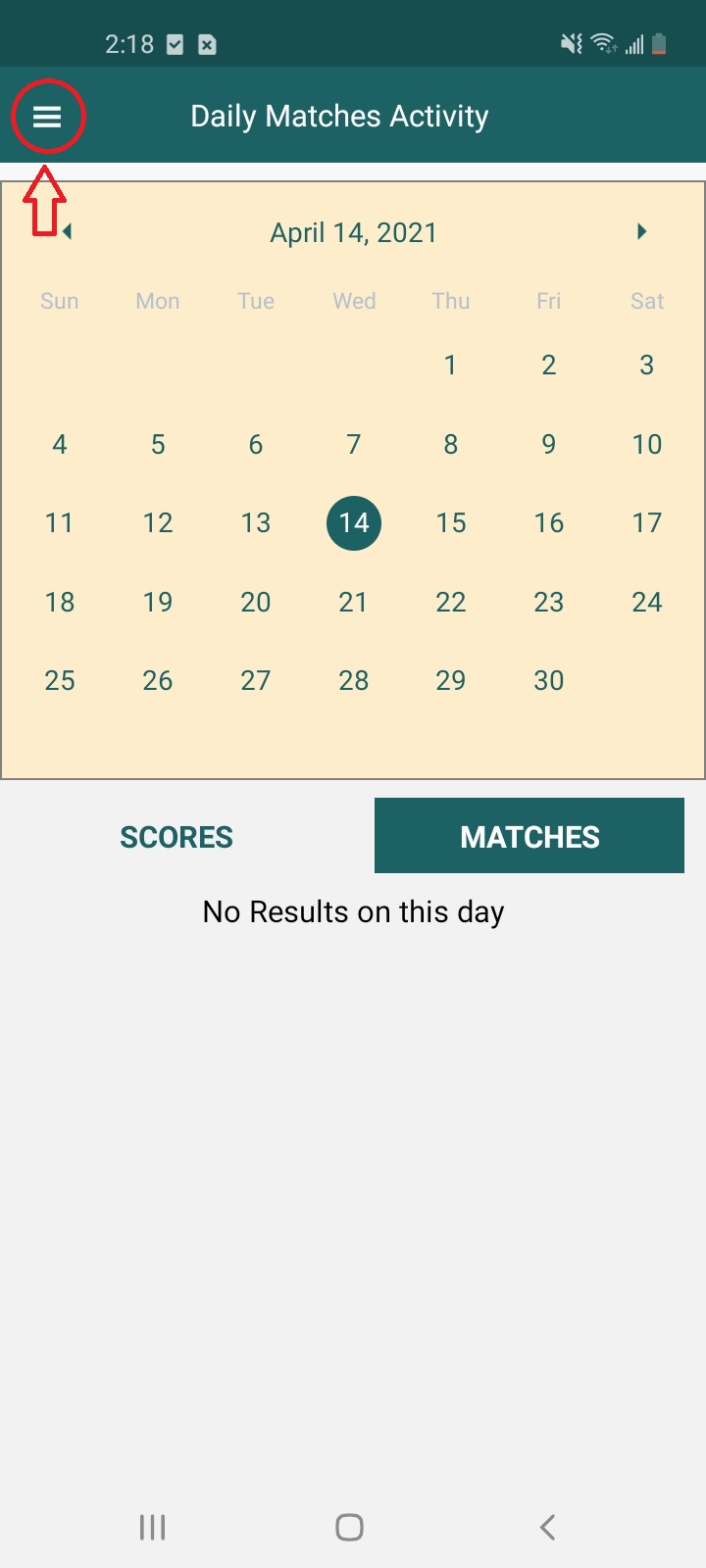
3.Select "Profile"
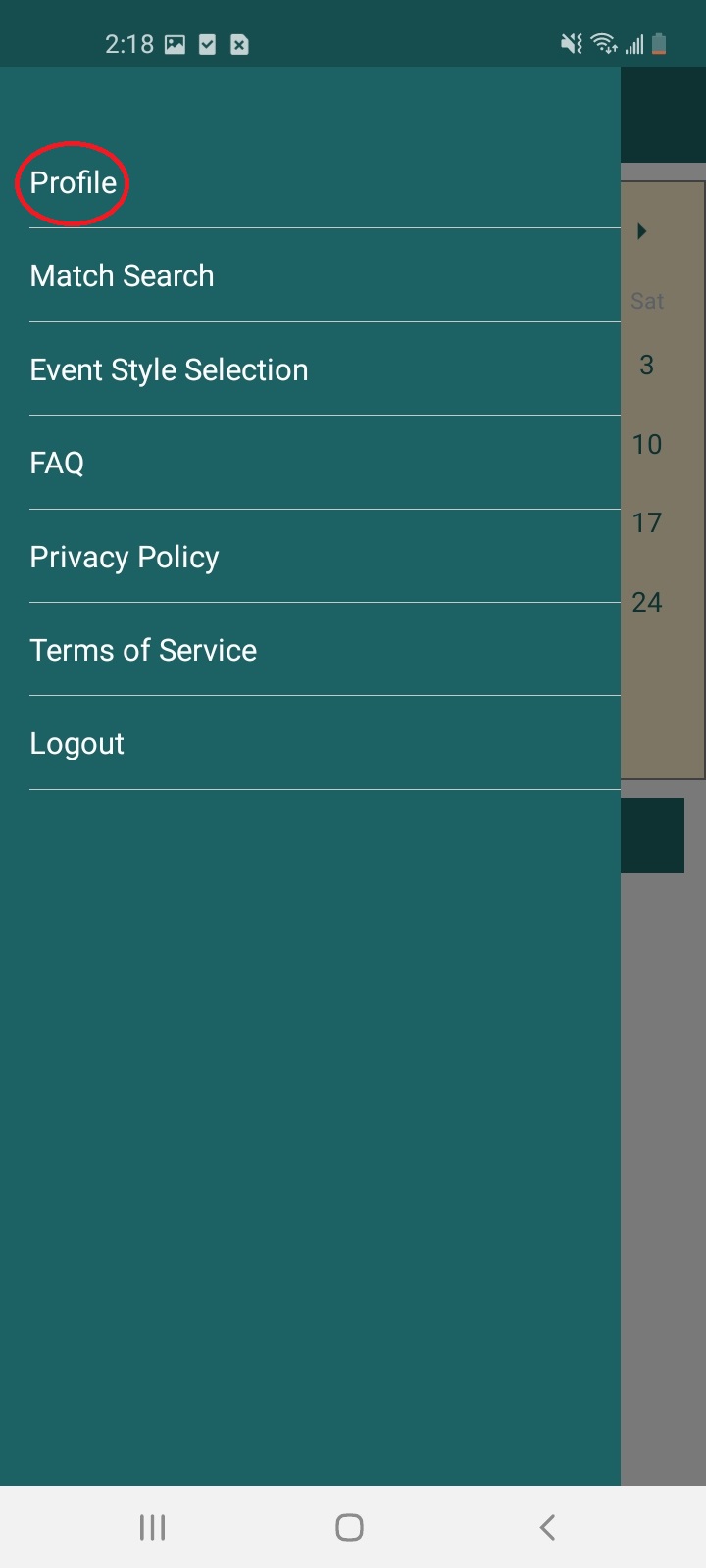
In here you will see multiple fields which can be updated but the listed must be filled in:
•First Name
•Family Name
•Display Name
•Country
•Date of Birth
•Your email (must be all lower-case)
Select the field you wish to edit, make the change, then select "Save Profile" at the bottom