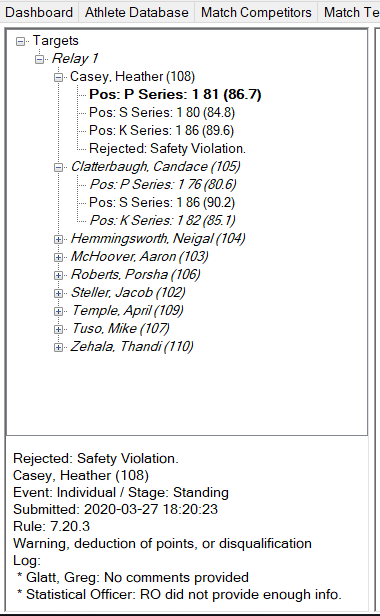Scopos no longer supports Orion Mobile App, including the ability to scan targets. Instead customers may use the all new Rezults at rezults.scopos.tech.
Incident Reports (IR) can only be closed within the Orion Desktop software by the designated Match Official (i.e. Statistical Officer). Once a Range Officer submits an Incident Report, the Stat. Officer will see a notification within Orion, attached to the athlete in question.
Once an Incident Report is submitted, the Statistical Officer will be notified in Orion:
1.Select the athlete to review
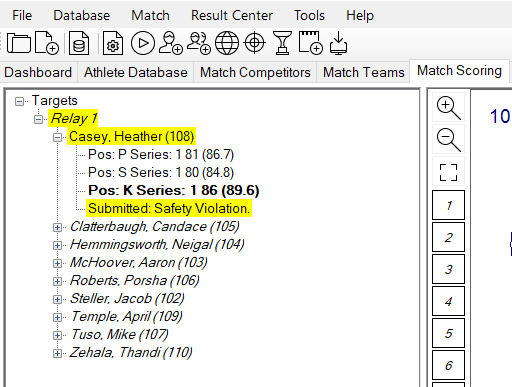
2.Click the violation highlighted to review details
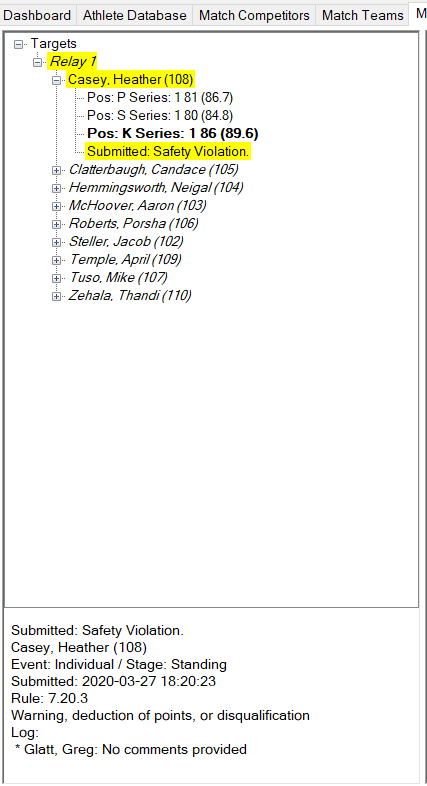
3.Right-Click on the selected report to view the list of actions
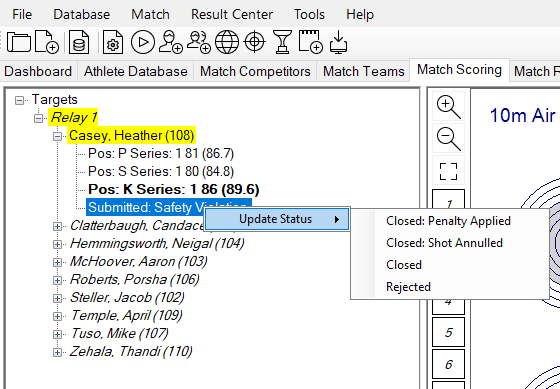
4.Select your judgment and a dialogue box will appear
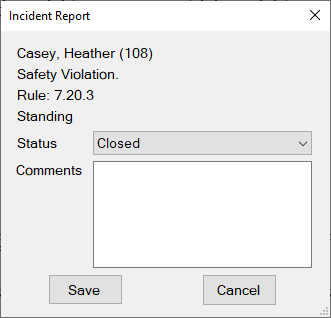
5.Fill out the requested information, then select Save.