In certain circumstances, it is possible for Orion to interpret a single shot hole as two shots. Orion is designed to detect multiple shots on a target even when those shots overlap. The problem comes up when a single shot hole, for a number of reasons, is larger than expected. This could be because of odd tearing in the target, the bullet tumbling when it strikes the paper, or fewer than the expected number of shots on a target. In these instances, Orion could mistake a single shot hole as two shots.
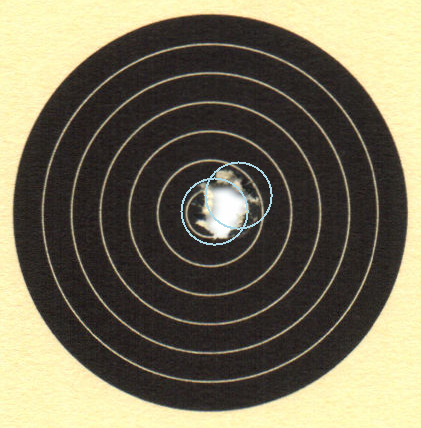
Whenever this error occurs, the stat officer (Orion user) should make a manual correction. If Orion regularly misinterprets a single shot hole as a multiple-shot hole, then its calibration values need to be manually adjusted.
Correcting a single instance of a single-shot hole misinterpreted as a double shot hole.
1.Click on the 'Match Scoring' tab, and select the target with the misinterpreted shot.
2.Zoom in on the misinterpreted shot hole by double clicking one of the two shots Orion found from the shot list in the bottom right portion of the screen.
3.Remove both shots. Remove a shot by holding down the shift key and double-clicking near the center of the scored shot.
4.Add a shot by righting click near the center of the actual shot hole.'
5.Orion will then score the shot as a single shot hole.