Course of fire specific barcode labels are small "return address" size labels that are printed from within Orion. These labels contain information about a specific athlete, the position, and series. By affixing the label to an Orion target, Orion will automatically assign the target to the correct athlete when the target is scanned and loaded. Barcode labels may be used for both targets and scorecards.
Course of fire specific barcode labels are primarily intended for competitions, and may be used with any rulebook or target. Orion will print one label for each target the athlete will fire within the competition. For example, in a 3x20, Orion will print 6 labels for each competition, one each for prone-one, prone-two, standing-one, standing-two, kneeling-one, and kneeling-two.
The correct size labels may be ordered here.
Creating Courses of Fire Specific Barcode Labels
For one or more Athletes
•Inside of Orion, click on the 'Match Competitors' tab.
•Each athlete that needs barcode labels will require a unique and numeric competitor number.
oNumeric competitor numbers must be 6 digits or less (e.g. less than 999999).
•Select the athlete by clicking on the far left column (the column to the left of Last Name). The entire row will turn blue once selected.
•Right click and select 'Print Labels.' Depending on the course of fire and rulebook, there may be separate options for printing labels for multi-bull targets or single bull targets, as well as printing labels for the qualification or final stages.
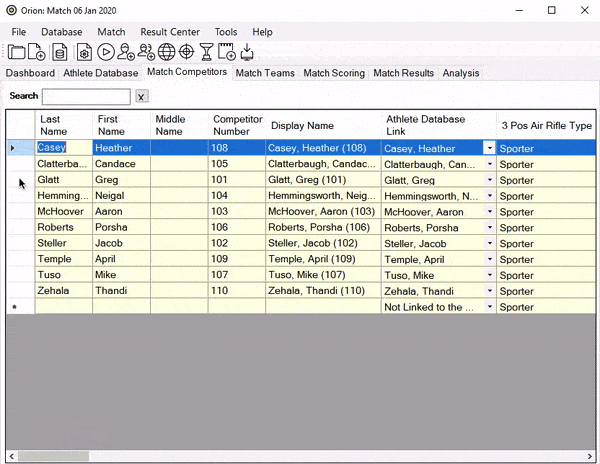
For one or more Teams
•Inside of Orion, click on the 'Match Teams' tab.
•Select the team to print labels for by clicking on the far left column (the column to the left of Team Name). The entire row will turn blue once selected.
•Right click and select 'Print Labels.' Depending on the course of fire and rulebook, there may be separate options for printing labels for multi-bull targets or single bull targets, as well as printing labels for the qualification or final stages.
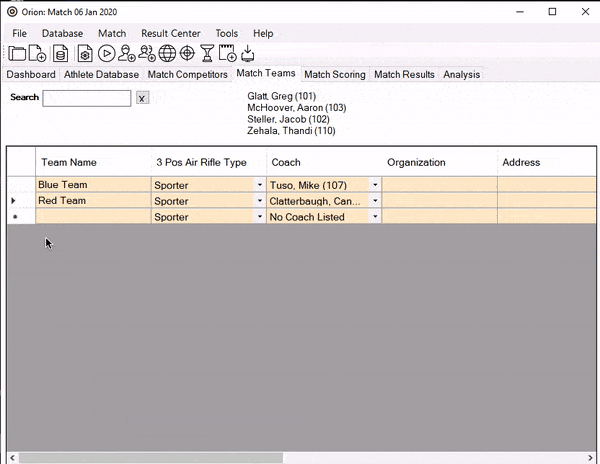
Setting up the match to use Course of Fire Specific Barcode Labels
All rulebooks and courses of fire may be used; however, it is important to correctly select the number of expected shots per aiming bull from within Match Properties. This will determine the number of labels that are printed for each shooter.
•Open Match Properties by going to 'Match' and then 'Match Properties.'
•Click on the 'Course of Fire' tab.
•Select the appropriate Target Type.
•Select the correct number of shots per aiming bull.
•Click 'Save.'
Using Course of Fire Specific Barcode Labels on a target
•Apply one barcode label on each target. Placing it over the Competitor Number box in the upper right corner.
oClick here to see where to apply barcode labels on targets
•The position and series bubble may be left blank.
What is Printed on a Course of Fire Specific Barcode Label
The top line contains the athlete's name, competitor number, position abbreviation, and series number. The athletes name may be abbreviated if it is too long to fit.
The second line contains the relay and firing point of the athlete, using the abbreviations 'R' and 'FP'. respectively Then, if it is known the athletes Organization. If Organization is not known then the athlete's Team is listed, if any.
Troubleshooting
The incorrect number of labels printed.
•Check the target-type being used in 'Match Properties'
•Check the Course of Fire in 'Match Properties'
•Ensure correct amount of competitors are highlighted in 'Match Competitors' tab
https://youtu.be/xCqH_bGk_5g
See Also