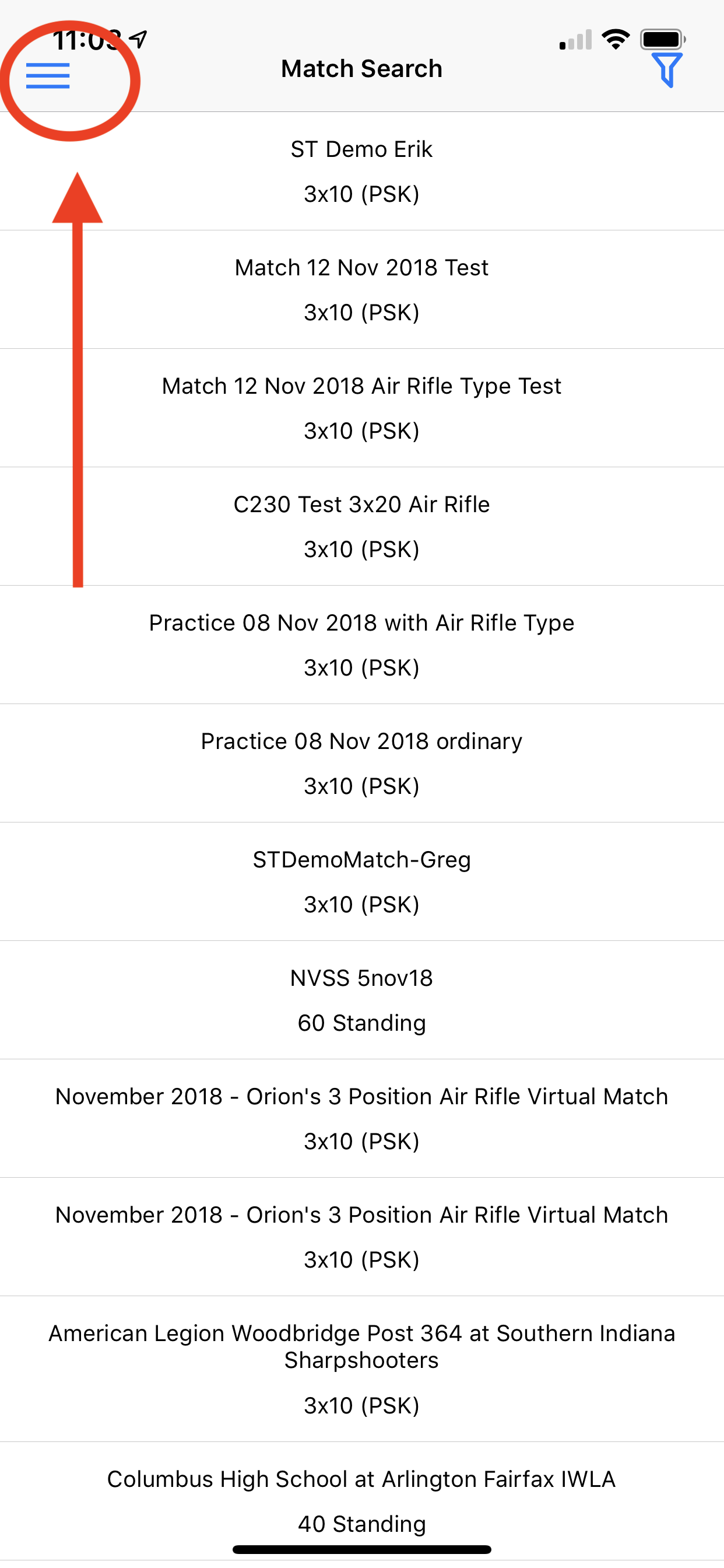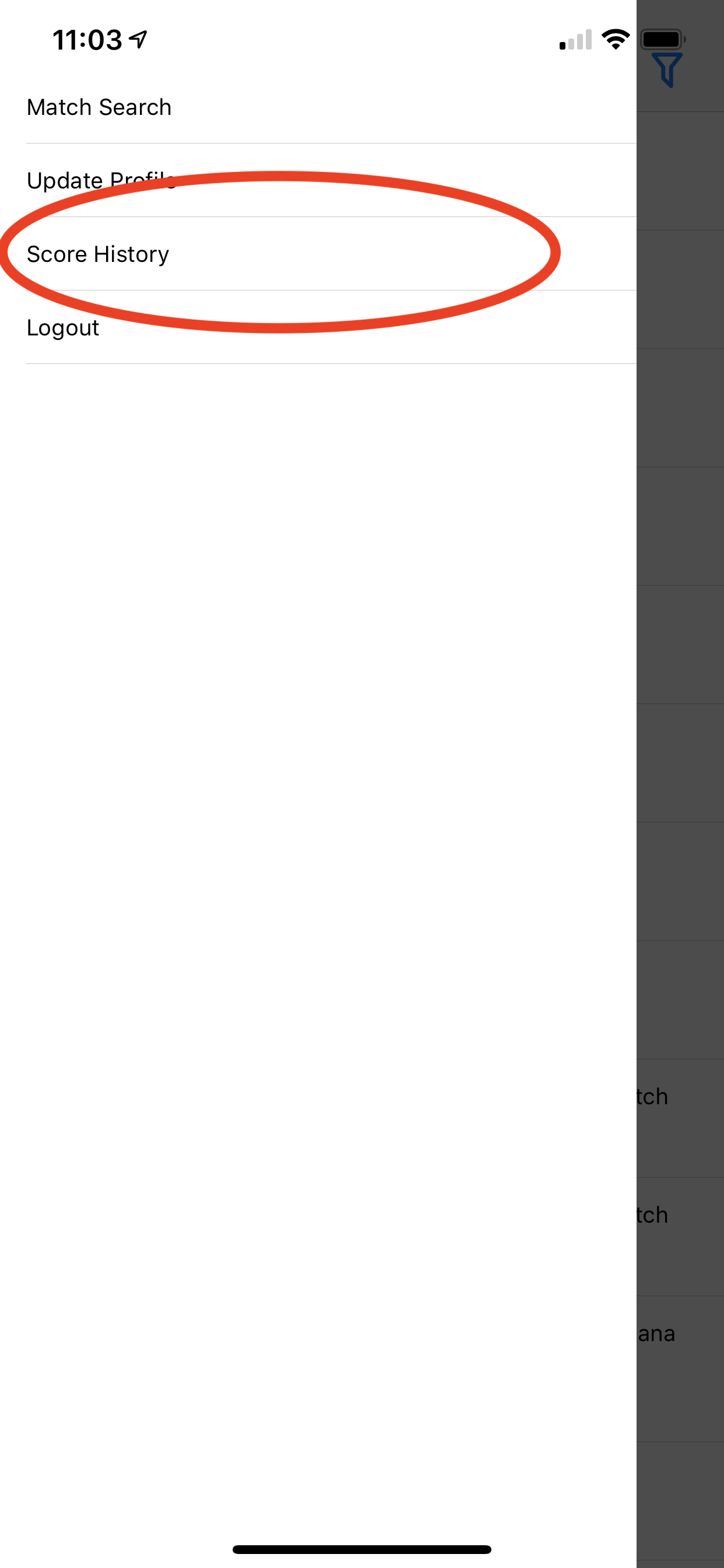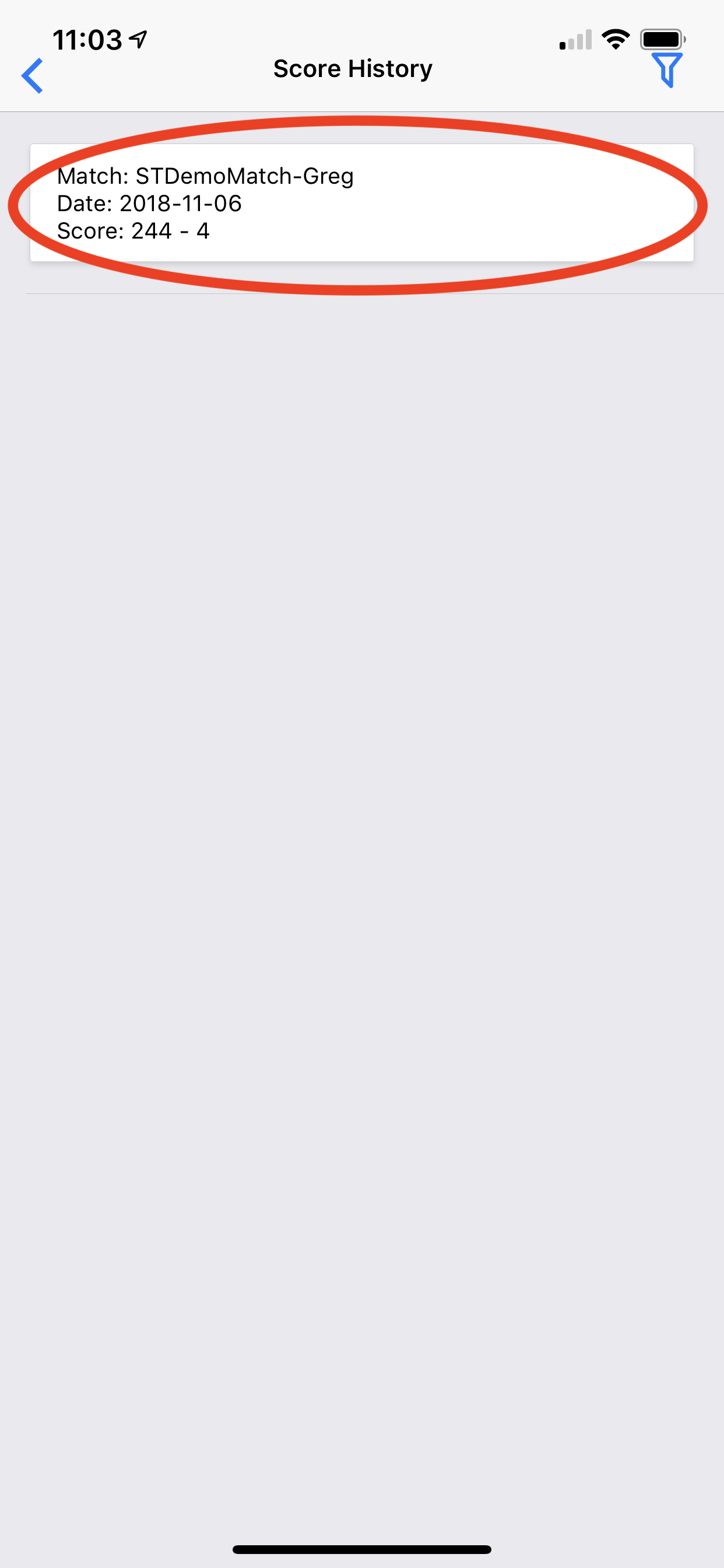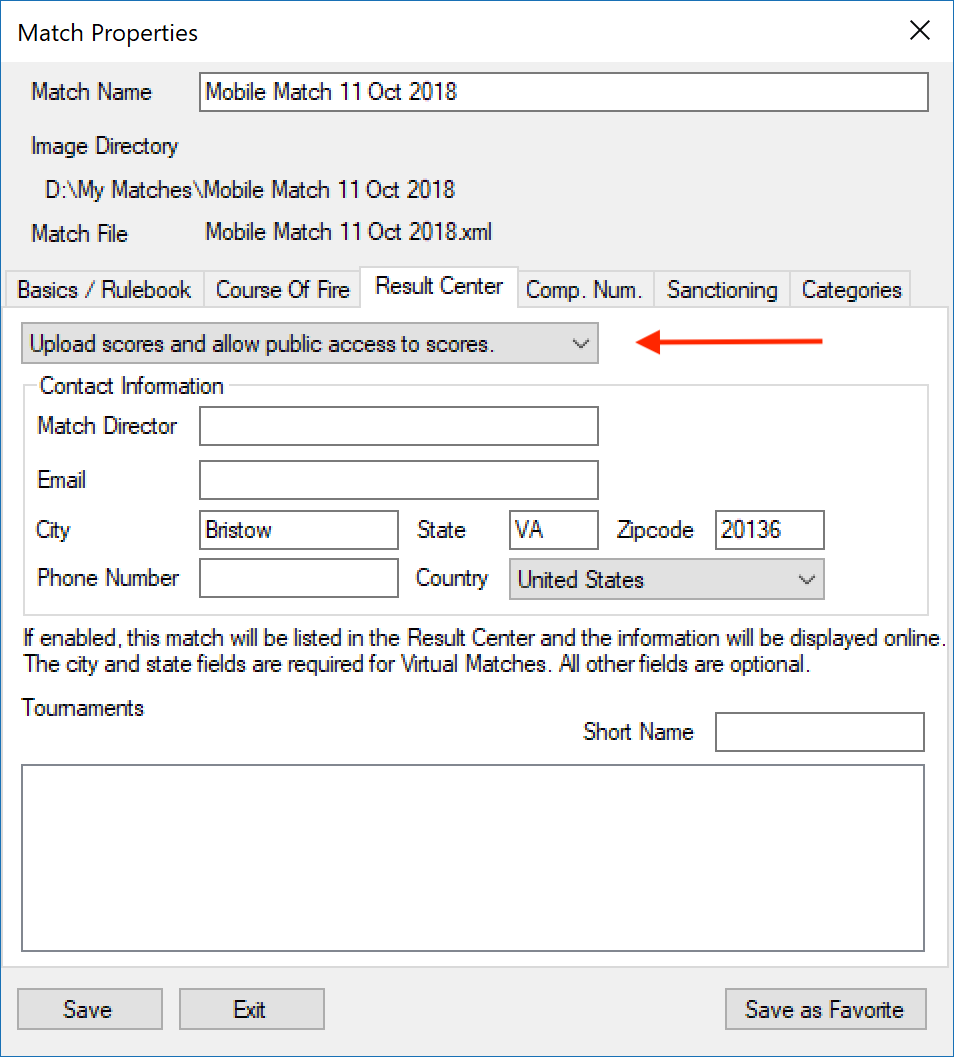Scopos no longer supports Orion Mobile App, including the ability to scan targets. Instead customers may use the all new Rezults at rezults.scopos.tech.
1.Create a new Match or open an existing Match
2.Under Match Properties (Match > Match Properties), click the Results Center tab:
|
oEnter your Zip Code (required)
3.Save
4.Assign Athletes (required) and Coaches (optional) to the Match, if not done so already
5.Enter the Athlete's email account that is registered with Orion Mobile in the email cell - The email address and Athlete's last name must match what is registered with the Orion Mobile account.
6.Under Match Competitors, scroll right until you see the Participant Permissions, and assign the Athlete(s) as "Athlete"
Now the Athlete will be see their scores and match information in the app when they select the Menu icon and click "Score History". Here the athlete will see a list of available scores from published matches.