Scopos no longer supports Orion Mobile App, including the ability to scan targets. Instead customers may use the all new Rezults at rezults.scopos.tech.
When creating a match in Orion Desktop, you are given a few options on how to upload results to Result Center. Below is a brief explanation of what each does.
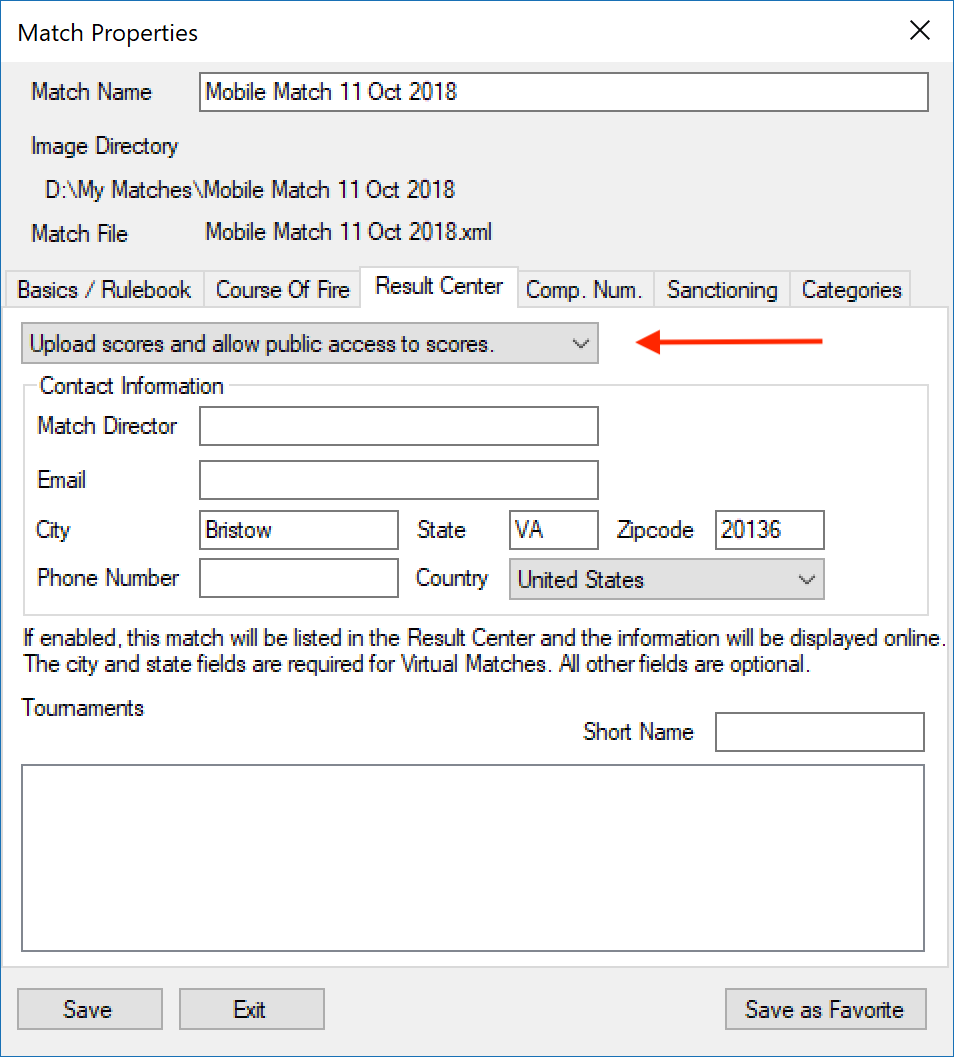
This option is found by opening Match Properties and navigating to the Result Center tab.
|
Public can view scores in Results Center |
Public can view scores on Orion Mobile |
Athlete can view personal scores on Orion Mobile |
Range Officers and Statistical Officer can View Scores and Squadding in the Mobile App |
Do not upload scores |
No |
No |
No |
No |
Upload Scores and Allow Public Access to Scores |
Yes |
Yes |
Yes |
Yes |
Upload scores and only allow athletes to view scores |
No |
No |
Yes |
Yes |