The range's timer can be manipulated in many ways, this is intended for use with the MM200 unit, as that has a large clock interface for easy reading.
Opening the Range Timer Control Panel
To open the Range Timer Control Panel, there are a few methods:
•Located in the top menu bad of Orion under Athena > Range Timer > Range Timer Control Panel
•While on the Range Control tab of Orion;
oBy double clicking directly on the range time, near the "back" range control button
oBy right clicking on a display in the lower section and selecting Range Timer Control Panel
Understanding the Interface
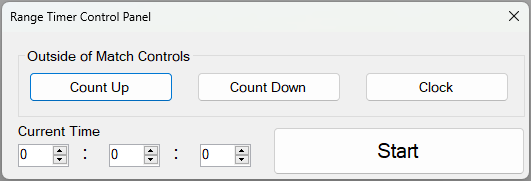
When you are outside of a match, you have complete control of what is shown on the displays.
Selecting the Count Up will set the Current Time counters to 0 and the timer will begin when you press the large button currently labeled Start.
Selecting the Count Down will set the Current Time counters to one minute and will begin when you press the large button currently labeled Start.
Selecting the Clock will set the timer to clock mode, which will begin when you press the large button currently labeled Start.
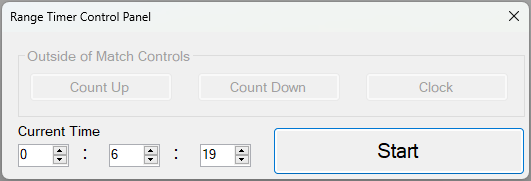
During a competition, the Outside of Match Controls will be disabled, and the large button currently labeled Start will toggle between Pause and Start.
When the time is paused, regardless of if you're in a match, the current time or time remaining may be adjusted using the Current Time counters, and will begin at the time set when Start is pushed.