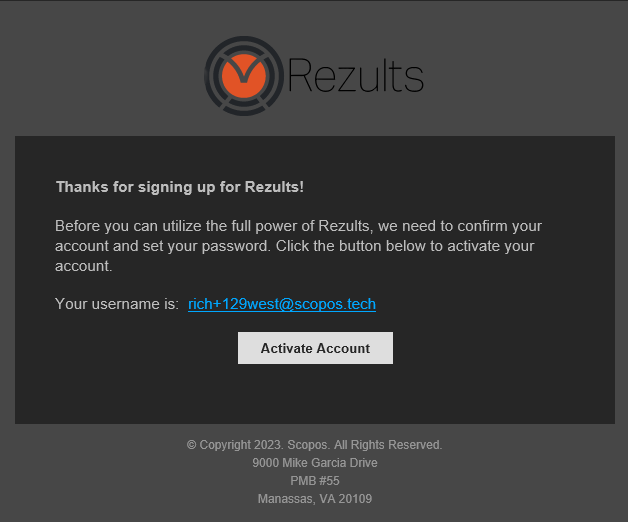Scopos Account Benefits
A Scopos Account is your gateway to all things Scopos. With a Scopos Account you can:
•Track all of their scores online.
•Set up a public profile.
•Login to Athena at Home or Club firing points.
... And more benefits as they become available.
Youth Account
A "Youth Account" is the same as a regular Scopos Account. It has the same access and benefits as regular Scopos Account. The only difference is, youth accounts must be created by a parent or legal guardian.
We believe parents have the right to decide if their children (under 13) are ready to have access to Scopos' benefits. Because of this, we added the requirement that youth accounts must be created by their parents or legal guardian. The parent or legal guardian must be 21 years or older.
Creating a Youth Account
1.As the parent or legal guardian, if you do not have a Scopos Account already create one for yourself.
2.Open the Rezults website and login.
3.Open the left navigation bar, by clicking on the hamburger menu in the upper left.
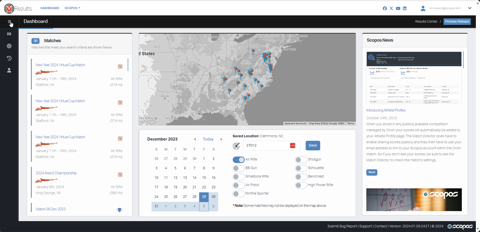
4.Click on Account and then Youth Accounts
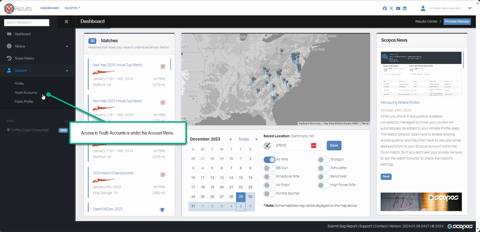
5.The first time you access the Scopos: Youth Accounts page, you will be presented with a page similar to this below, click the New Youth Account button.
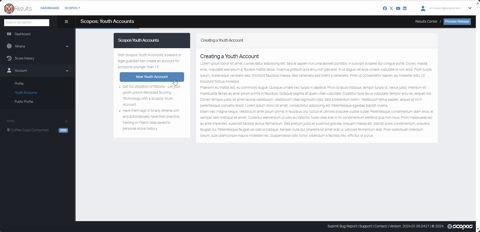
6.A dialog box will appear, fill in the details for the new user, and click create user. Note: You must agree to the terms of service, and their birthdate selected must be under 13. If they are over 13, have them create an account individually and skip this process.
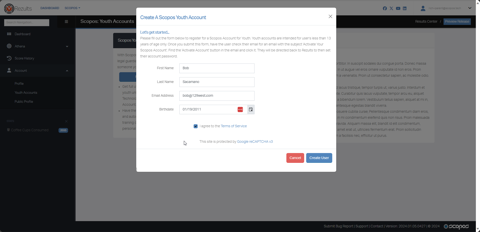
7.Once the account is created, your screen will refresh and the list will update automatically to show the newly created account like this
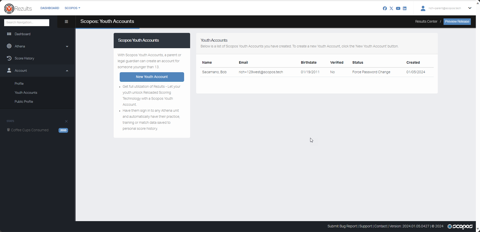
8.Once you get to this step the Scopos Youth Account creation process is complete but the account must be confirmed and password changed. To do that, have your youth check their for an email that will look like the following.