Finals Match Creation
There are two methods to create a Start from Zero final Match:
•Manually, by creating the Final match in Orion and manually adding in competitors. This method will mostly be used to conduct a Final in practice.
•Automatically, by creating a Final match after the completion of a broader qualification match (e.g. "3x20 (KPS)"), and then grouping them together using a tournament.
Manually Creating a Start from Zero Final
This method is necessary if you plan on conducting two or more equipment based finals at the same time.
1.Create a local match and select "Three-Position Finals" or "Standing Finals" as the Course of Fire.
Start from zero Finals are supported in both the National Three-Position Air Rifle Council and USA Shooting rulebooks.
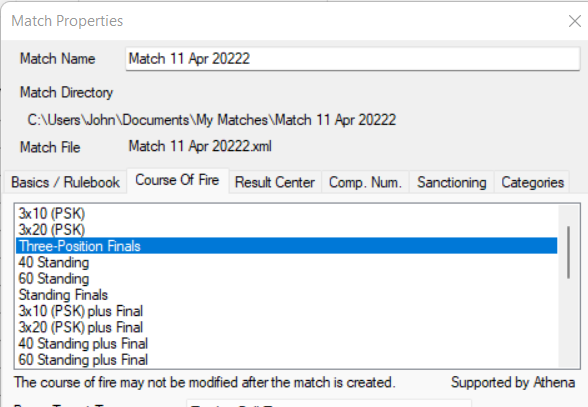
2.Add your competitors using favorites or manually add and conduct the match using paper targets or EST's. (If using an EST other than Athena, remember to link this match to your EST.)
Automatically Creating a Start from Zero Final after a Qualification Match
Certain qualification courses of fire support automatically creating a Start from Zero Final match at the conclusion of qualification.
From within an existing qualification match (e.g. "3x20 (KPS)"), in Orion select the "Generate Finals Match" (looks like a medal on a ribbon) icon in the top bar.
![]()
In the Create Squadding for Final form:
1.Select the results list to use to generate the Final.
2.Select what firing point to start from and how to squad (random or by ranked qualifications score).
3.Select "Create Squadding".
Please Note: you would follow this procedure twice if you have both Sporter and Precision athletes competing.
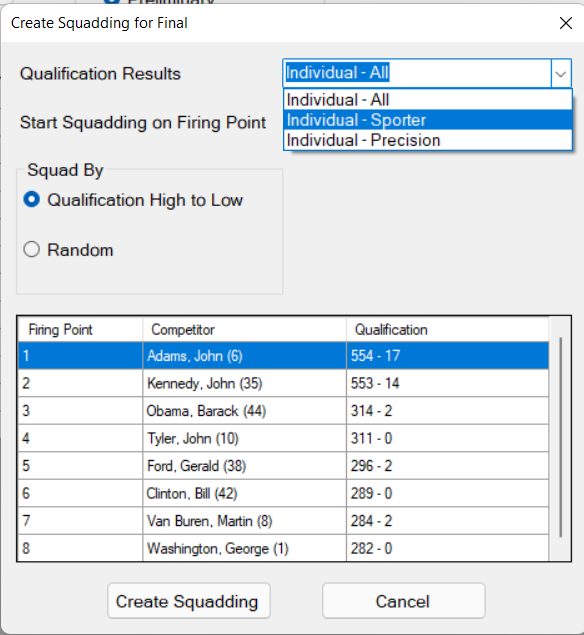
You will then be prompted to open the new match you just created.
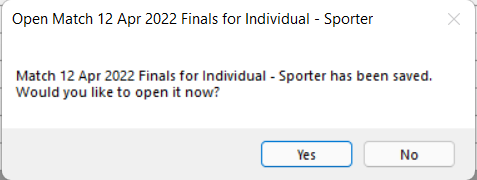
Selecting "Yes" will open the new match file and import the competitors, while assigning them to their firing points.
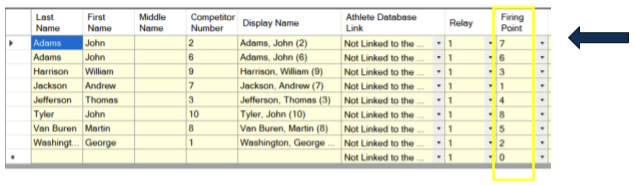
From here you can conduct your final using EST's (if using MegaLink or Sius, don’t forget to link Orion to your EST, with Athena, it’s built right in ready to send the match.)
Linking Qualification Match and Finals Match in a Tournament
3P Finals Setup Video
For a tournament setting where you want to display all qualification results and may have multiple competitor classes, add this new finals match to your tournament (Match, Match properties, Result Center tab to use the existing link on result center so athletes and spectators can find the match easier.
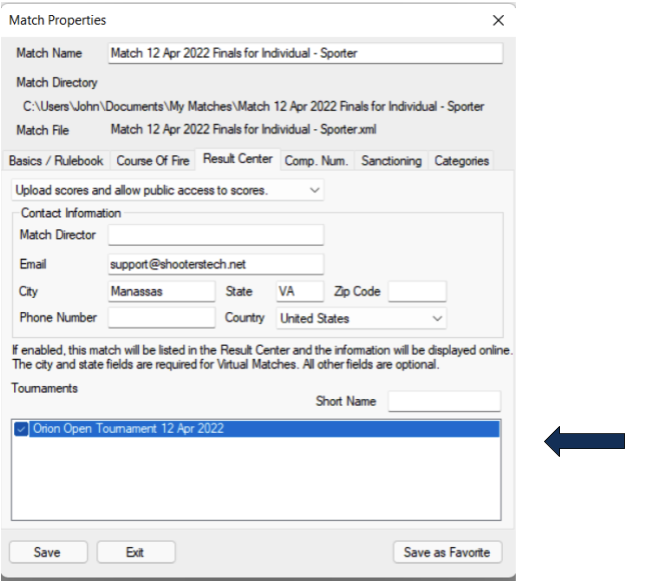
See Also
•Configuring MM100s for Finals