In a competition the Range Script is used to control very nearly all aspects of the Athena range. On the Range Control tab, by advancing through the Range Script the Chief Range Officer (CRO) will be issuing state changes to the EST Units, which may cause the target height to change, red lights to turn on, or even to start or stop the range timer.
The Range Script is defined in a file called a Course of Fire definition. It is loaded into Orion when a match is created or opened. Please note that not all Orion rulebooks and courses of fire are supported by Athena.
A Range Script defines Segment Groups. Segment Groups in turn define Commands, and Segments. The CRO has control over the current Segment Group and Command, which is advanced through on the Range Control tab. Below, when it references advancing to the Next Command, this may also advance to the next Segment Group. Segments however are controlled by the athletes either directly or indirectly. .
Range Officer Commands
In an Orion Match (a competition) the Range Officer controls the range using the Range Script Control. A Range Script is started, or restarted, by Sending Relays to Athena.
•Current Command is the command that the Chief Range Officer should read to the range right after pressing the Next Command button (see below). The text of the command also appears in Athlete Monitors.
•Notes is information for the Range Officers, to help understand what to do during the Current or Next Command
•Next Command is the command the Chief Range Officer will read the next time the CRO presses the Next Command button.
•*AUTOMATED* will appear under Next Command, if the Next Command has automation built in (see "Automated Next Command" below). The CRO does not have to click Next Command to advance to this command, instead Orion will do so automatically based on the Range Timer.
•Timer is the value of the Range Timer.
•The name of the current Segment Group is listed between the "<" and "Next Command >" buttons.
Advancing the Range Script
Advancing to the Next Command
The "Next Command >" button is used to advance to the Next Command in the Range Script.
There must be a three second pause between pressing the Next Command button successively.
Automated Next Command
Depending on the Range Script, some Commands are "Automated." Meaning that Orion will advance to these Commands without RO intervention. For example, many Range Scripts use automation to precisely send out time limit warnings, or to issue STOP commands at the conclusion of the time limit. Orion does have to be turned on, with the match open, for automated commands to be issued to the range.
Moving Back a Command
The "<", called the Previous Command button is used to move back one command. Using the Previous Command button will disable any automation for the Next Command.
Changing the Position of an Individual Firing Point
This menu may be accessed by right clicking on the firing point you wish to change from the Range Control tab.
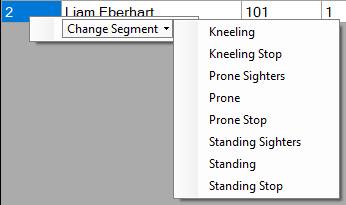
This allows the CRO to manually change which segment a single firing point is in. This is mostly available in a block time course of fire.
Example: An athlete's target becomes inoperable and needs to be moved, the CRO may take the firing point to the sighting period of the position the athlete needs.
See Also: