Your Score History is a record of all competitions and practices you competed in, that are linked to your account. Score History allows you to export these scores to an Excel file.
Many high school athletes will use this feature to generate a list of competitions they participated in, when they apply for certain scholarships.
Export Your Score History to an Excel File
It is possible to export your personal Score History (containing all practice and competition scores) or just your public Score History (typically containing your competitions scores). The export includes the date each match was fired, the name of the match, the type of match, the score you achieved, and the number of shots taken.
Exporting Your Personal Score History
1.Log in to Rezults and open your Score History page.
2.In the upper right hand side there is a small Excel document button. Click it to download your personal Score History.
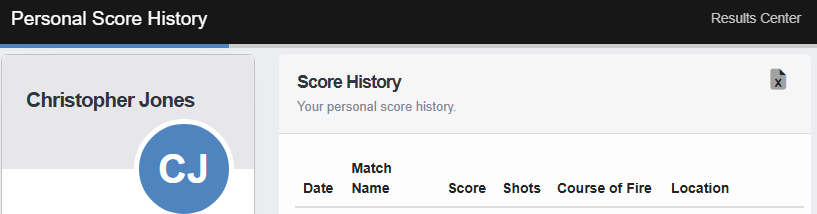
Exporting Your Public Score History
To export just your public scores (typically containing your competition scores), you first have to have an enabled your Athlete Profile.
1.Log in to Rezults.
2.From the site menu, tap on Account and then Athlete Profile.
3.Just below your Score History subscription cards is the Excel button, to download your public Score History.
Don't See a Match You Shot?
Score History works when your scores are correctly linked. Match Directors should take the time to link your scores to your account using Orion.
If a Match Director doesn't take this step (shame on them) you may still manually enter the score yourself.
See Also
•Understanding Event Style Subscriptions